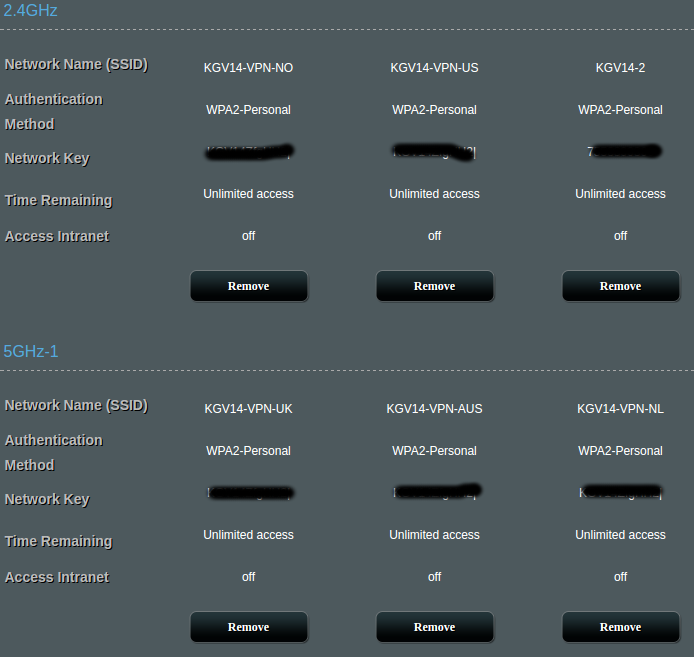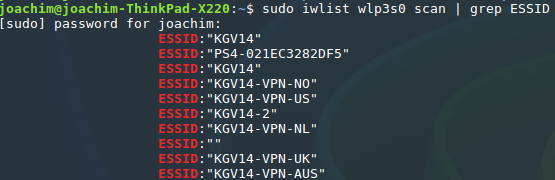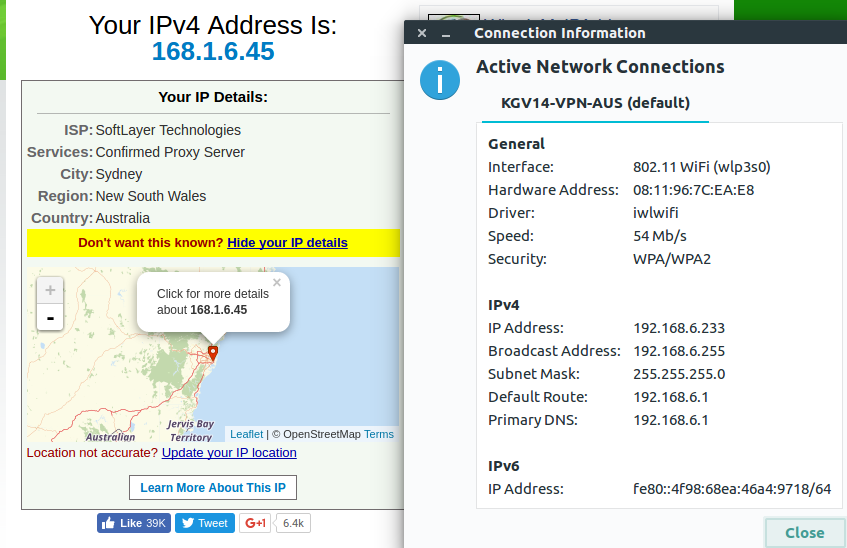|
|
пре 9 година | |
|---|---|---|
| aiop | пре 9 година | |
| client1 | пре 9 година | |
| screenshots | пре 9 година | |
| .gitignore | пре 9 година | |
| LICENSE | пре 9 година | |
| README.md | пре 9 година | |
| dnsmasq.postconf | пре 9 година | |
| nat-start | пре 9 година | |
| openvpn-event | пре 9 година |
README.md
AIOP - Assign IP to OpenVPN for PIA
(Private Internett Access - https://privateinternettaccess.com)
Merlin-WRT/Asuswrt-merlin SSID InterFace Specific
This code is used to assign a new DHCP range to an interface and route the traffic over an OpenVPN for PIA (may work with others).
Code is based on
- How to setup SSID for VPN and SSID for Regular ISP using OpenVPN.
- How to have dedicated DHCP options bind to a specific SSID? but is developed with the mind of easy configurationi. Code is separated from configuration files.
The main reason for doing this was that I wanted several Wi-Fi networks with traffic routed over different kind of VPN-connections. See screenshots below.
Quick how to
- Enable the guest network(s) you want to use, and make the configuration needed/wanted (key etc) in the WebUI.
- Clone this repo locally and do the following edit:
- Open the file dnsmasq.postconf and fill inn the networks you want to route through a VPN, in the format
assign_ip "<interface>" "<dhcp>" "<range from>" "<range to>"e.gassign_ip "wl0.1" "192.168.2.1" "2" "254"will start a DHCP server on IP 192.168.2.1 with a range from 192.168.2.2 - 192.168.2.254. - Open the file openvpn-event and fill in the network interfaces you want to route, in the format
route_vpn "<interface g.network>" "<interface vpn>", e.groute_vpn "wl0.1" "tun11"to route wl0.1 over tun11.
- Open the file dnsmasq.postconf and fill inn the networks you want to route through a VPN, in the format
- Log on to your router and create a directory named "aiop" in the directory
/jffs/scripts. - Push the files from your local machine to the JFFS-partition on your router:
scp /path/to/aiop/* <username>@ip-address:/jffs/scripts/aiopscp dnsmasq.postconf <username>@ip-address:/jffs/scripts/scp openvpn-event <username>@ip-address:/jffs/scripts/
- Restart the router.
You will find an example on how I've done it, with 6 guest networks and 5 VPN-clients, in the files "dnsmasq.postconf" and "openvpn-event". Note that wl0.1 and wl0.3 shares VPN-client. This way you can create several VPN-clients, i.e with different locations, and connect to the respective Wi-Fi when you want to change VPN-connetion.
You will also find an configuration file in the "client" directory, that I have exported from my setup, that you can import in the WebUI. I have included the two certificates you need to copy/paste into the WebUI certificate-forms in the directory as well.